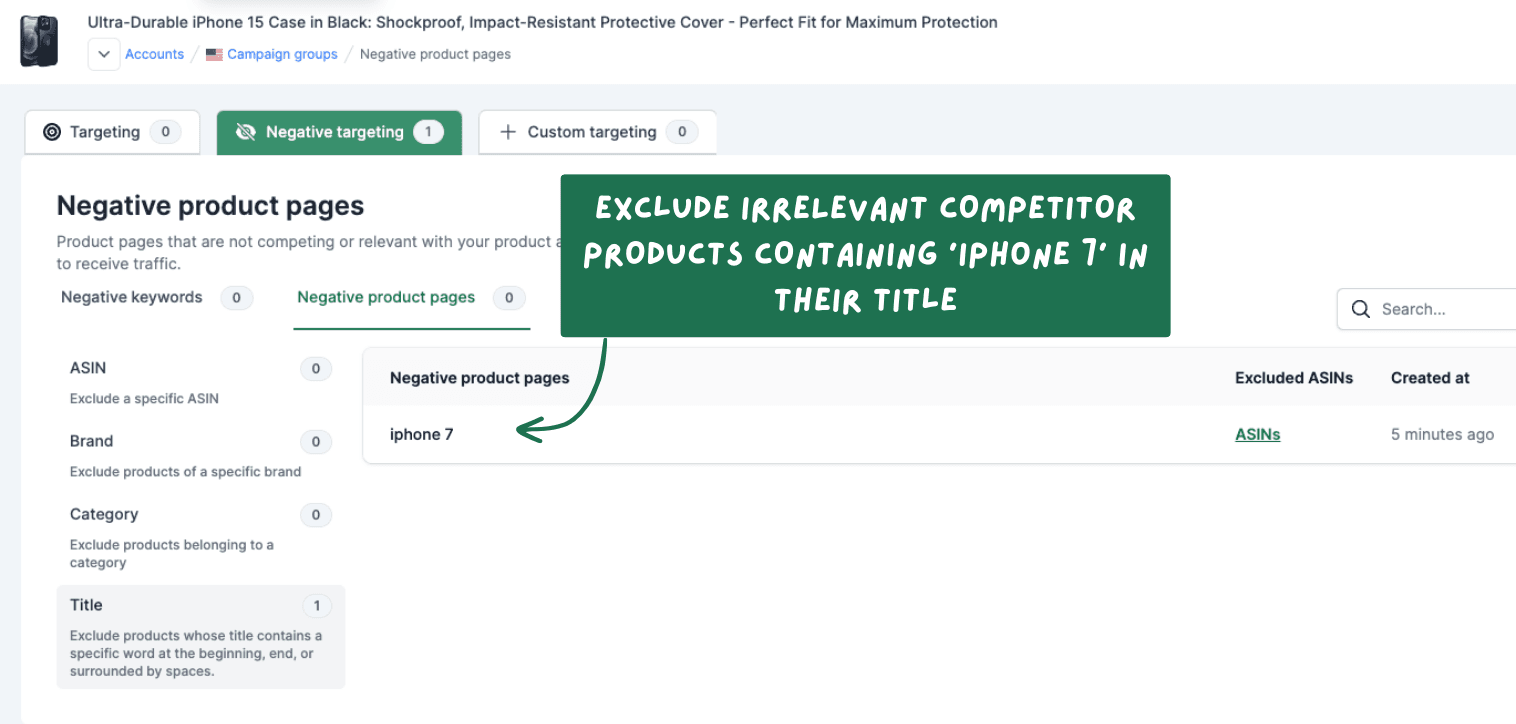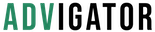Negative targeting includes keywords and product pages from which you don’t want to receive traffic. In Advigator, you can use it to exclude keywords that aren’t relevant to your product.
Negative keywords
Exclude search terms that contain specific words or exclude only those searching for an exact term.
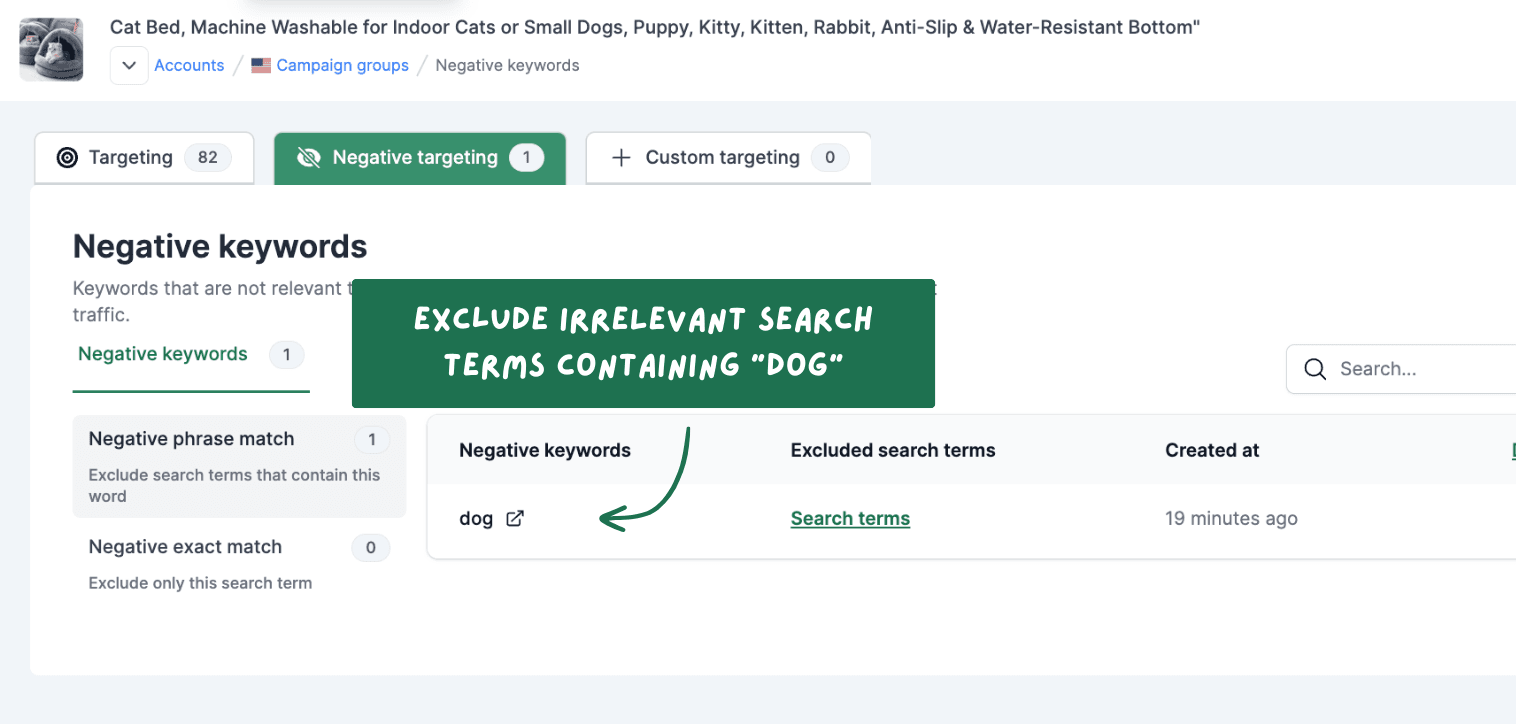
Negative product pages
Add a list of ASINs from which you want to block traffic because they are not relevant to your product.
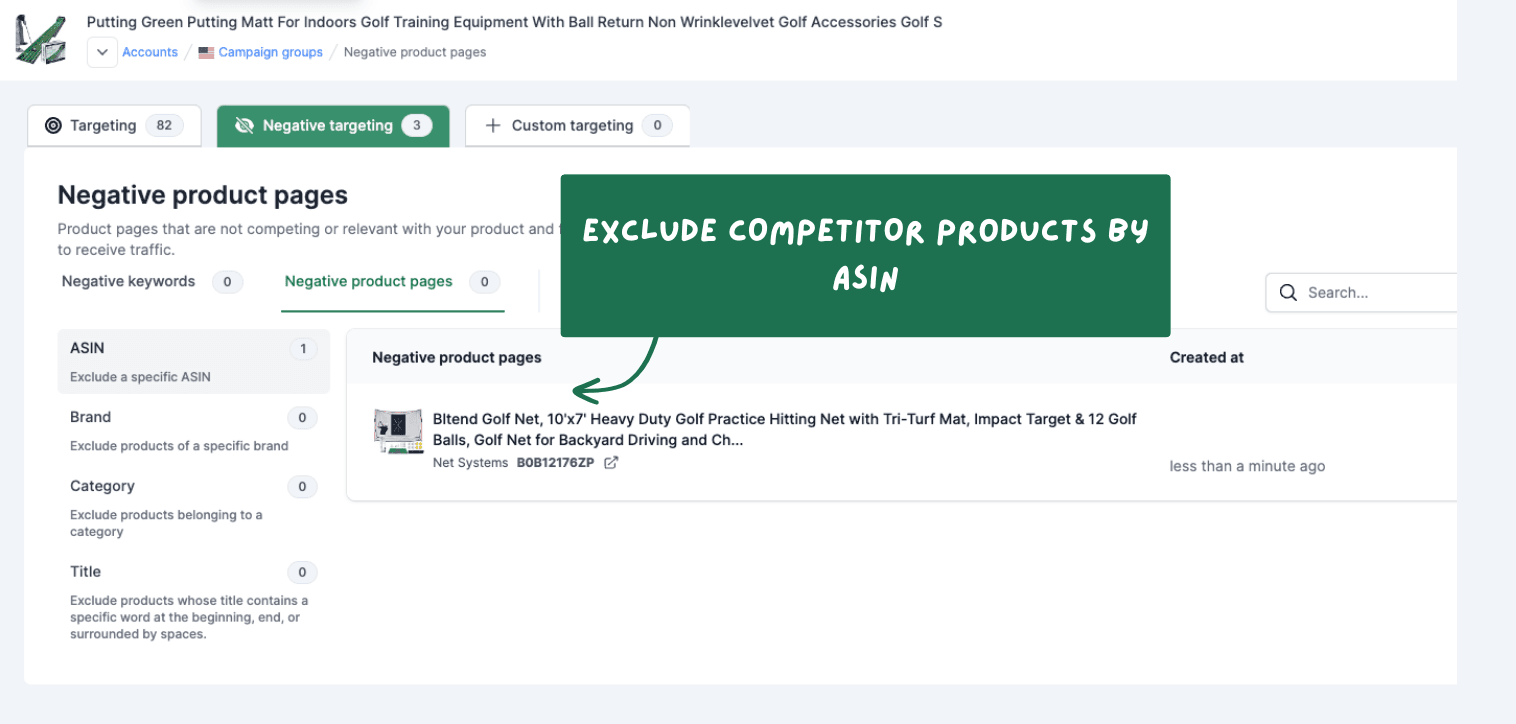
Negative brands
Exclude multiple products by selecting entire brands.
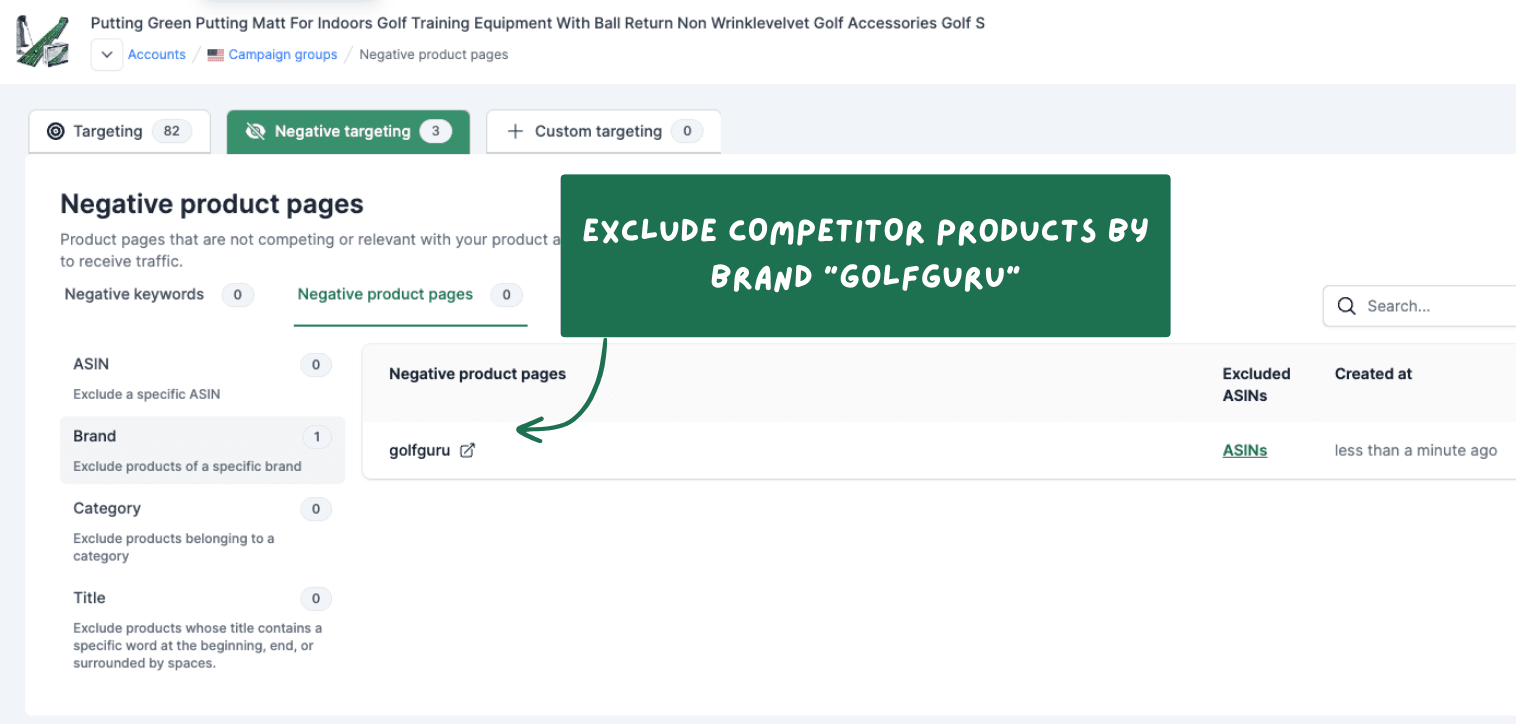
Negative categories
Want to exclude all products in a category? No need to enter them one by one. Simply select the category, and we’ll block all ASINs in it.
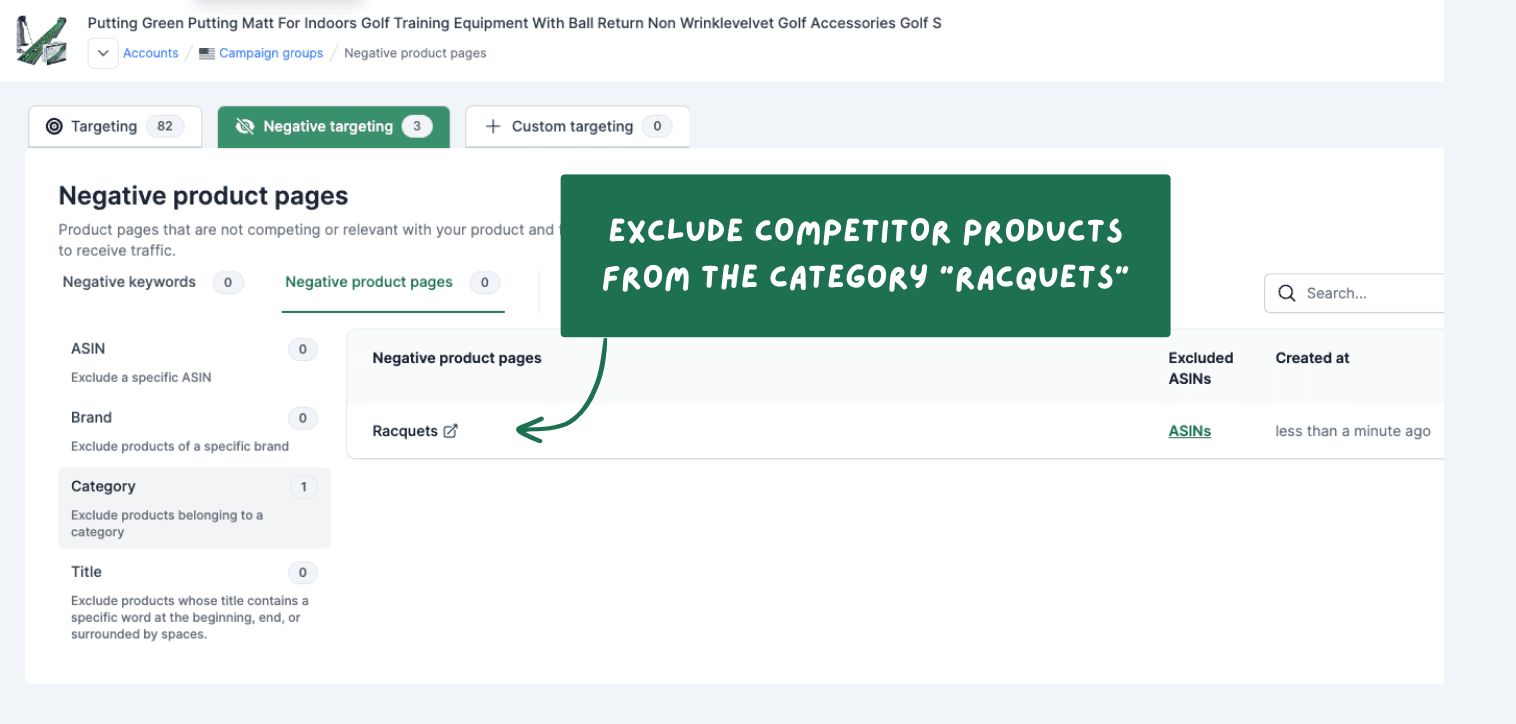
Negative targets (word in title)
Exclude competing products with specific words in their title (e.g., model, compatibility, etc.).