Optimizations
Amazon Placement bidding
We automatically adjust the bid multipliers for Top of search, Detail page, and Rest of search placements.
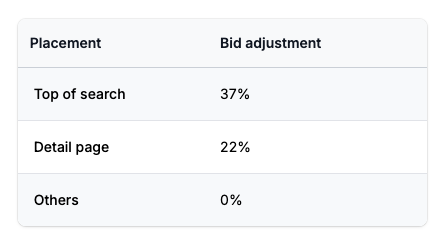
Amazon Placement bidding
We automatically adjust the bid multipliers for Top of search, Detail page, and Rest of search placements.
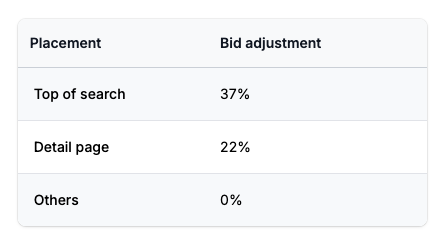
How it works
Advigator imports and analyzes placement reports to adjust bid multipliers for placements.