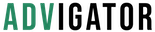Ads optimization
Automated Keyword Research software for Amazon Ads
How automated keyword research works in Advigator
Discover how our Amazon Ads software automates keyword research and helps you target the right search terms and product pages for your ad campaigns. By leveraging advanced techniques, Advigator streamlines your Amazon keyword strategy, ensuring your ads reach the most relevant customers.
Keywords from the Search Term Report
When you link your Amazon Ads account to Advigator, we analyze your campaign data from the last 90 days. Specifically, we focus on the search terms and competitor product pages that have generated clicks and orders. This process runs automatically every 24 hours after you launch your first campaign.
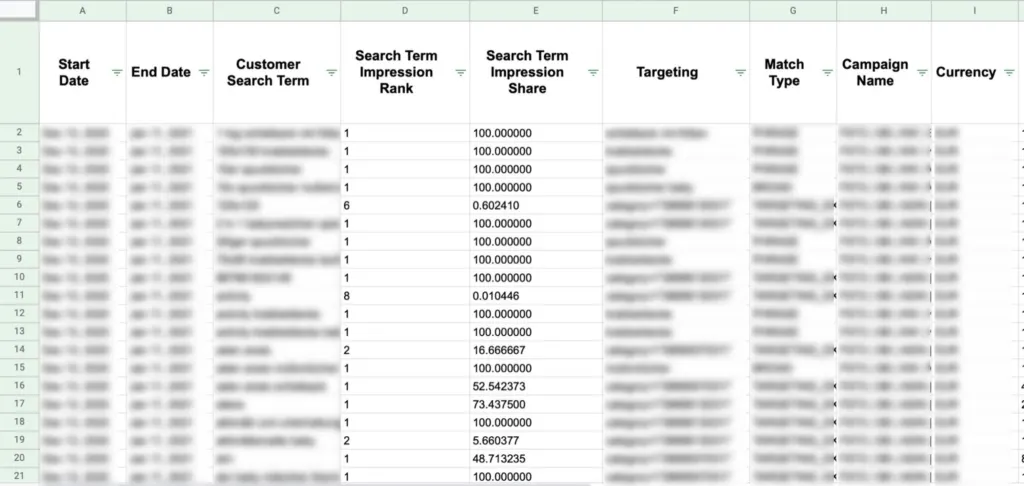
Selection Criteria
The search term report includes thousands of keywords and product targets. However, Advigator filters these to only include those that have led to sales or have a higher-than-average click-through rate (CTR%). This ensures that your campaigns target relevant keywords.
- Keywords that generated orders: These are included because they’ve proven to convert customers.
- High-CTR keywords: Even if they haven’t generated an order yet, high CTR keywords show strong customer interest.
If a keyword resulted in just one order, it still gets added, but with a lower bid per click if it has too many clicks and few orders. This way, Advigator’s keyword selection process ties directly into bid optimization, maximizing your chances of success.
New Keywords from Automatic Campaigns
Advigator doesn’t stop at past data. We also create a Sponsored Products automatic campaign, which constantly discovers new search terms. These terms are periodically reviewed, and if deemed relevant, they’re added to your targeting strategy with a dedicated bid per click.
The benefit of adding high-performing search terms from automatic campaigns into manual campaigns is that it helps drive more traffic, leading to better results over time. Advigator automates this entire process—scanning, evaluating, and adjusting bids daily based on performance.
New Keywords from Phrase and Broad Match
The selected search terms are added to your campaigns in all three match types: exact, phrase, and broad. This allows phrase and broad match keywords to generate additional search terms in the following days, expanding your targeting while keeping it grounded in proven, high-performing keywords.
Keyword Research for New Products
Launching a new product or never run ads before? No problem! Advigator helps you kick-start your campaigns without needing external keyword research tools.
Our algorithm identifies an initial set of relevant keywords using industry-proven techniques, often recommended by experts:
- We extract popular keywords from Amazon’s autocomplete bar and filter for those most relevant to your product.
- We analyze competitor products based on their relevance in search results and browse nodes.
- We identify frequently used keywords from competitors’ product titles.
- We include Amazon’s suggested keywords.
We focus on starting with a small, highly relevant set of keywords rather than flooding your campaigns with hundreds of irrelevant ones. Unlike AI-generated keywords, which can sometimes be inaccurate, Advigator relies on real data from Amazon users, ensuring your campaign starts strong.
By automating keyword research, Advigator simplifies the process, giving you more time to focus on scaling your business while optimizing your ad performance.