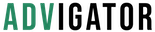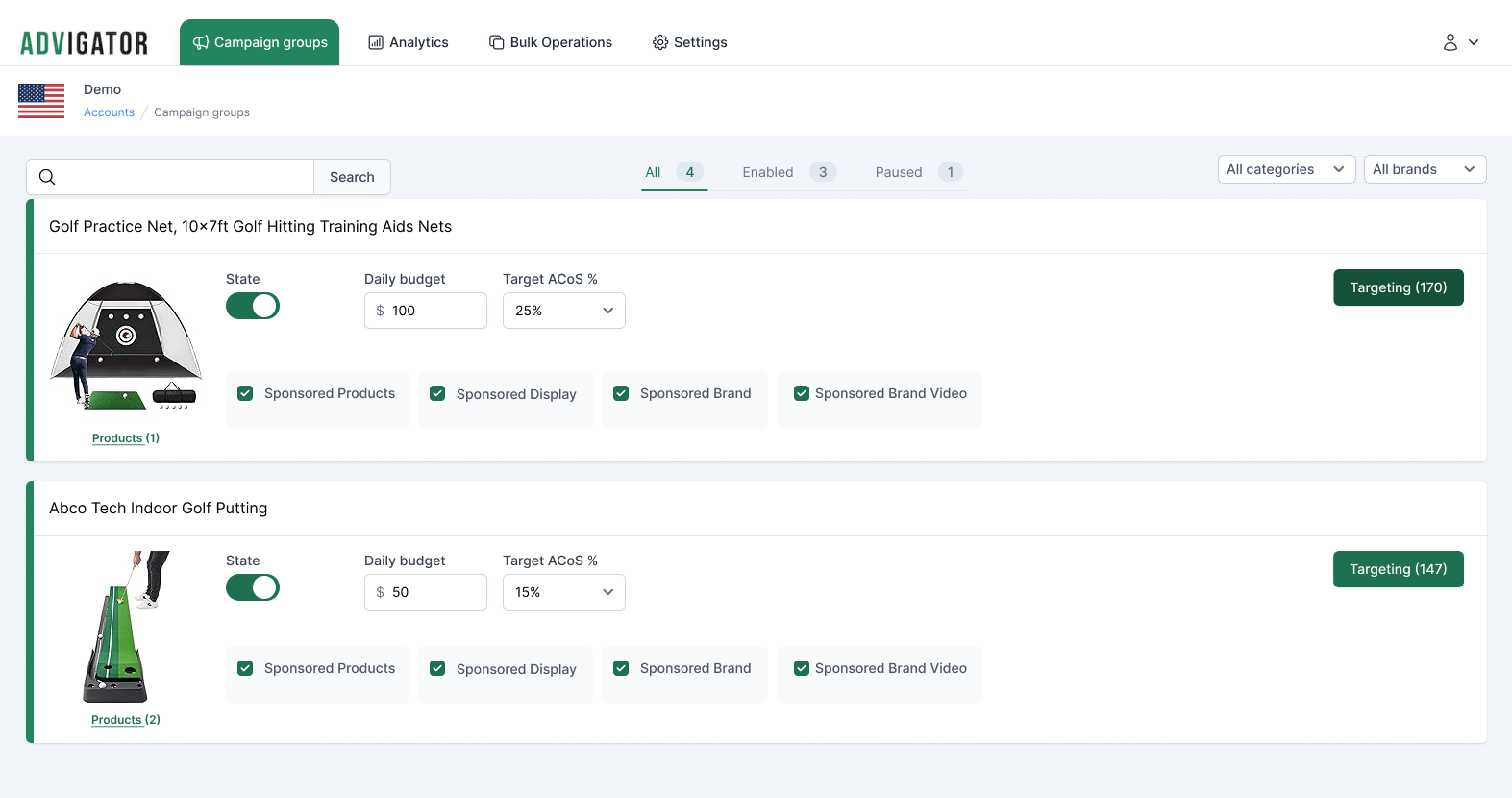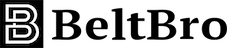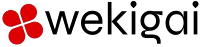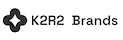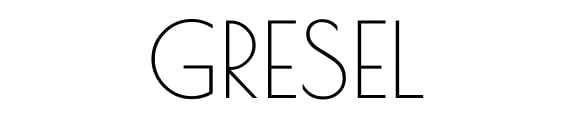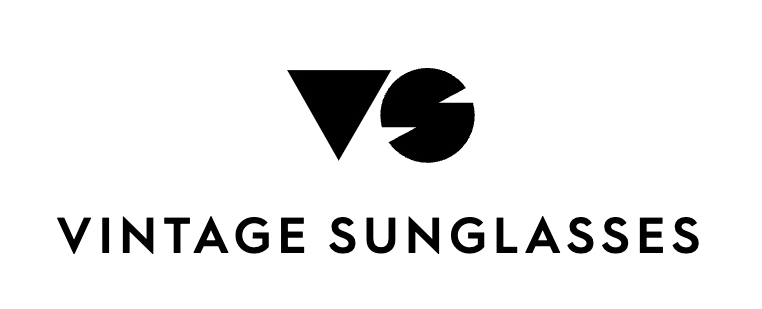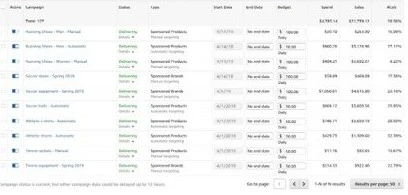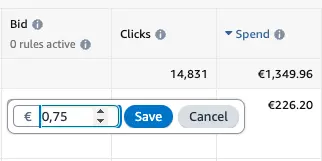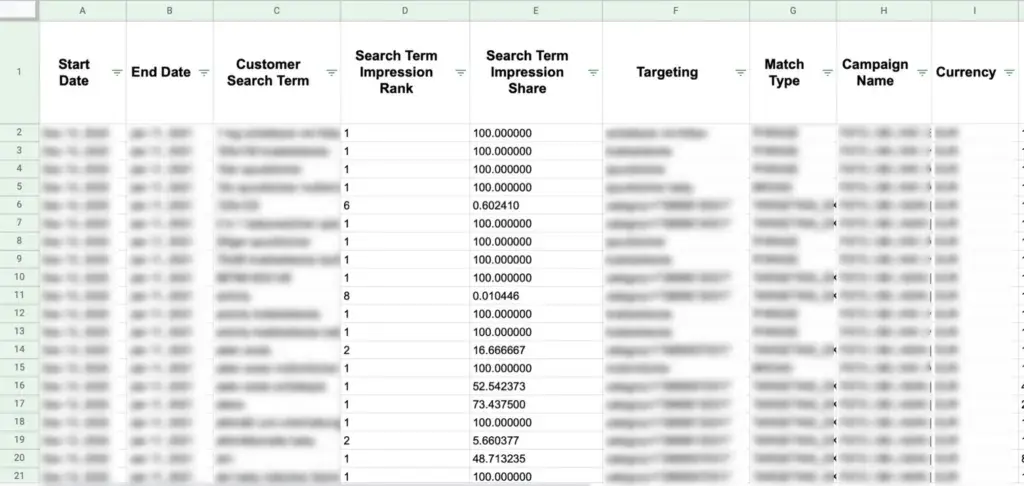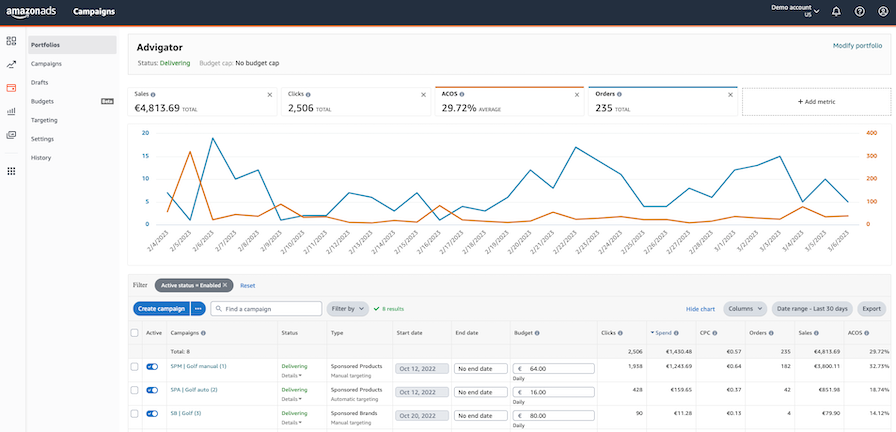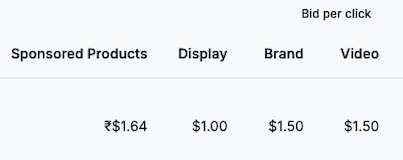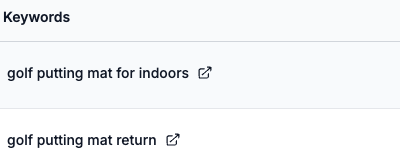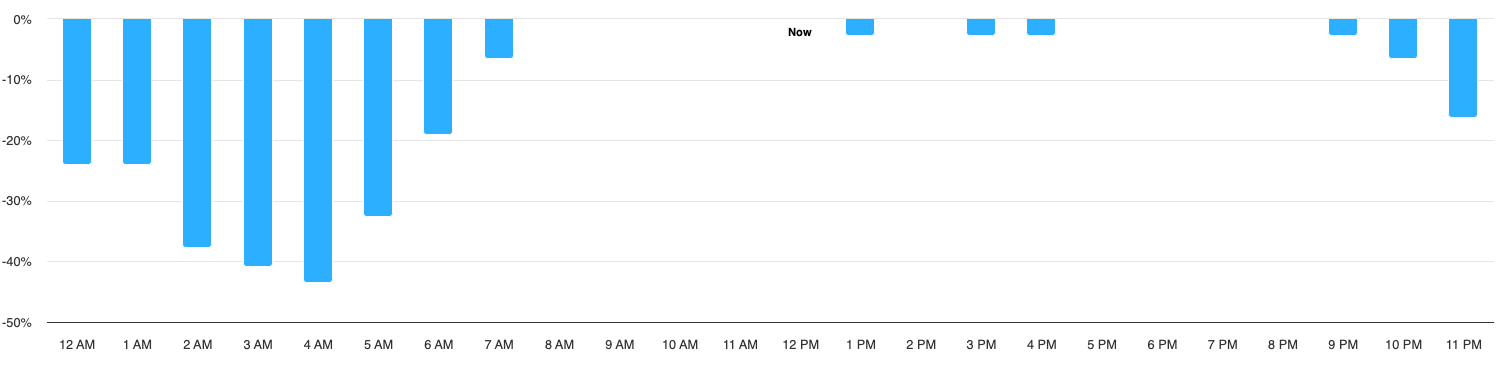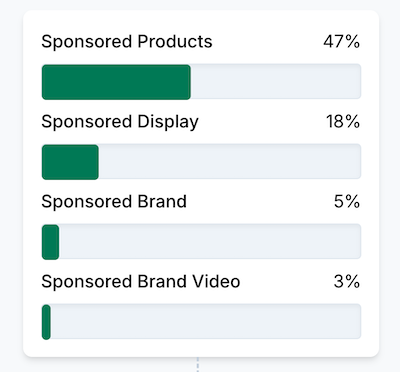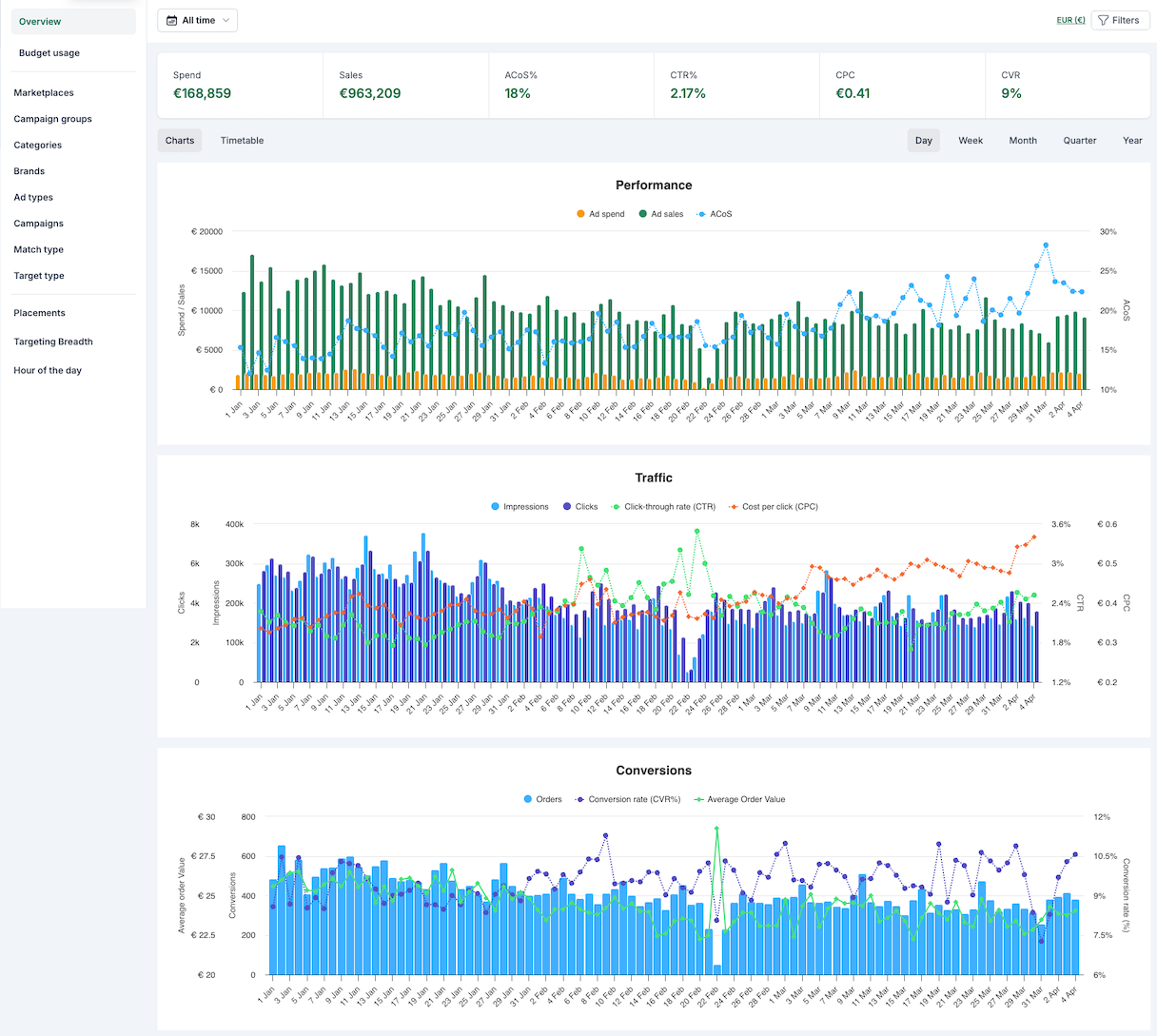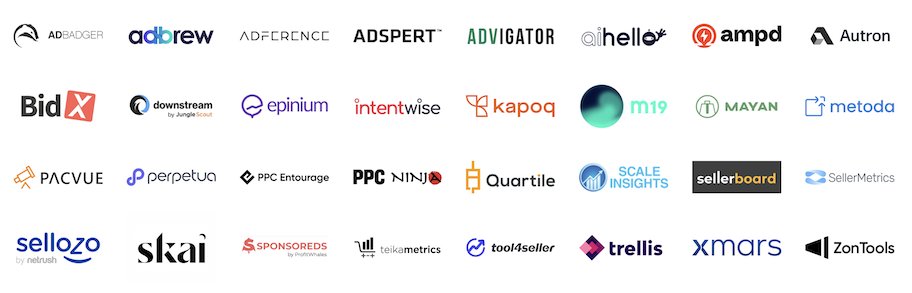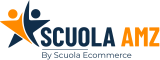Why should I use Advigator if I already have the Amazon Ads console?
In the Amazon Ads console, you need to manually optimize your bids to reach your target ACOS, perform keyword research, and create and structure your campaigns. If you have many products, you'll quickly realize that managing all of this becomes difficult.